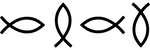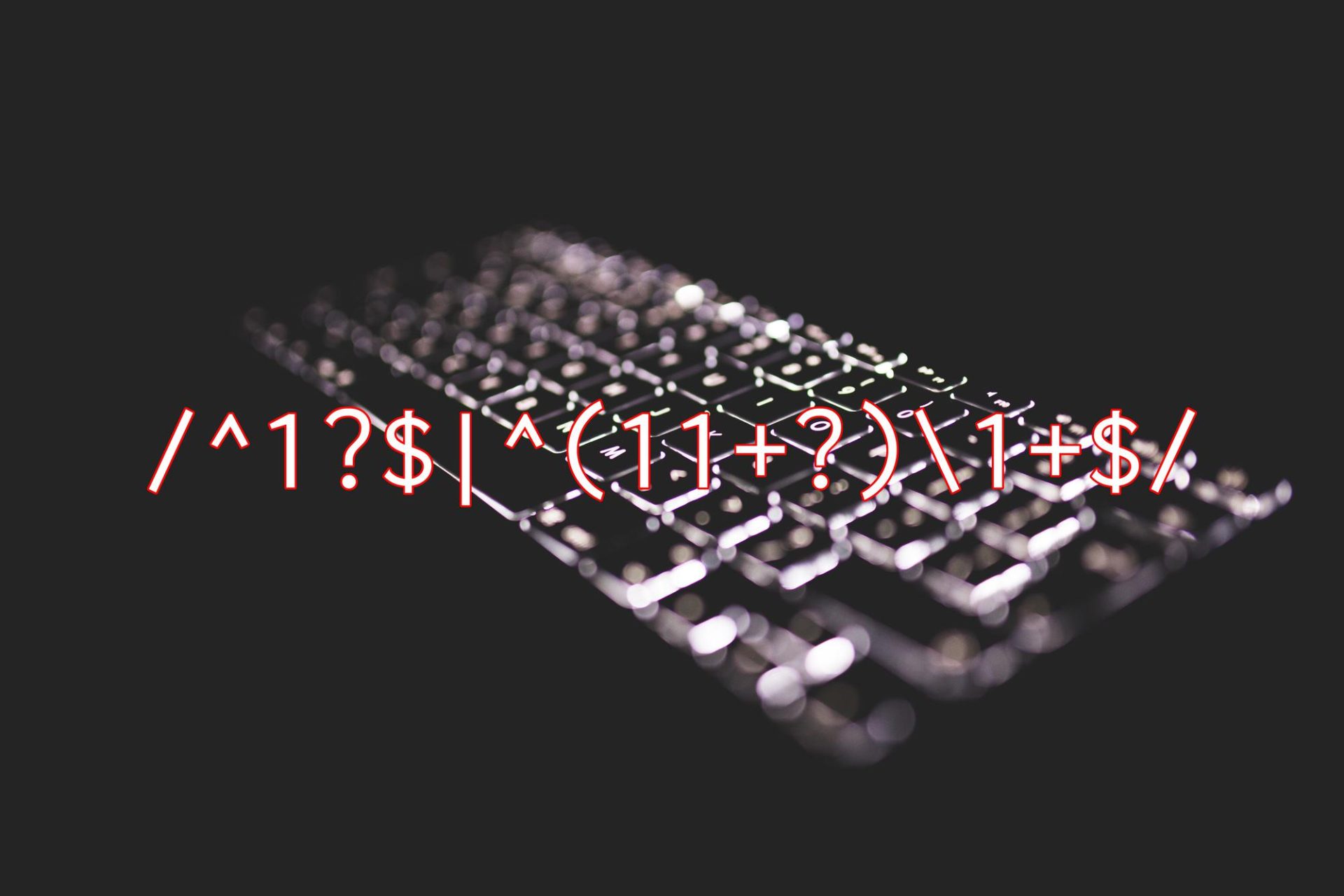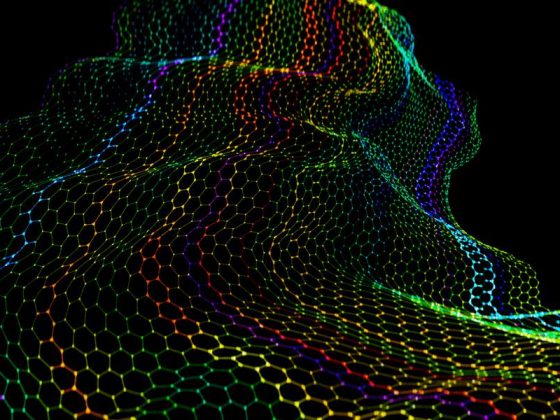The regex pattern provided is interesting as it checks whether a number is prime or not, but it does so in a very unusual way. This pattern works only for unary/binary numbers. It’s not checking for divisibility or factors in the traditional sense. Instead, it’s using the properties of regular expressions and the way they match patterns.
^1?$: This part of the expression checks if the string is either empty or contains a single ‘1’. This is because the ? makes the preceding character (in this case ‘1’) optional. The ^ and $ are start and end of string anchors, respectively. This part of the expression will match if the input string is ‘1’ or an empty string.
^(11+?)\1+$: This part of the expression is a bit more complex. It’s looking for a pattern of one or more ‘1’s (11+?) at the start of the string (^) that repeats one or more times throughout the rest of the string (\1+$). The +? is a non-greedy quantifier, meaning it will try to match the smallest possible string that satisfies the condition. The \1 is a backreference to the first captured group, which is the (11+?) part of the expression.
So, if the string of ‘1’s can be evenly divided into smaller identical strings of ‘1’s, then it’s not a prime number. If it can’t be divided in this way, then it is a prime number.
For example, if the input string is ‘1111’ (representing the number 4), the (11+?) part of the expression will match ’11’, and the \1+$ part of the expression will match the remaining ’11’, so the whole expression will match, indicating that 4 is not a prime number.
If the input string is ‘111’ (representing the number 3), the (11+?) part of the expression will match ‘1’, but the \1+$ part of the expression won’t be able to match the remaining ’11’ with a single ‘1’, so the whole expression won’t match, indicating that 3 is a prime number.
This regular expression is a neat trick, but it’s not a practical way to check for prime numbers in most situations. It’s more of a demonstration of the power and flexibility of regular expressions.